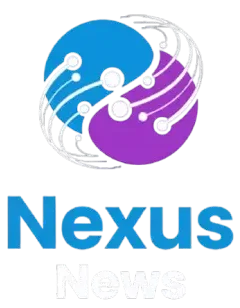YouTube Not Playing Videos: Common Causes and Solutions

Introduction
YouTube is one of the most popular video-sharing platforms globally, with millions of users accessing videos daily for entertainment, education, and information. However, many users have reported issues with YouTube not playing videos, which can be a frustrating experience. Understanding the reasons behind this problem and how to resolve it is vital for maintaining a seamless viewing experience.
Common Causes of YouTube Playback Issues
Several factors can contribute to YouTube videos not playing. One of the primary causes is poor internet connectivity. If your internet speed is slow, videos may not buffer correctly and may fail to play. Additionally, your web browser may be experiencing issues such as outdated software or compatibility problems.
Another common culprit is the presence of browser extensions or ad blockers that may interfere with video playback. Furthermore, device-specific issues, including insufficient storage space or operating system glitches, can also prevent videos from loading. Lastly, YouTube servers may sometimes experience outages or issues, affecting multiple users.
Troubleshooting Steps
If you encounter problems with YouTube not playing videos, there are several troubleshooting steps you can take:
- Check Internet Connection: Ensure you have a stable internet connection. You might try restarting your router or testing your connectivity speed.
- Update Your Browser: Make sure that your web browser is up-to-date and compatible with YouTube. Try clearing your cache and cookies as well.
- Disable Extensions: Temporarily disable any browser extensions or ad blockers to see if they are affecting video playback.
- Try a Different Device: If possible, use a different device to access YouTube to determine if the issue is specific to one device.
- Check YouTube’s Status: You can visit websites like DownDetector to see if others are experiencing similar issues with YouTube.
Conclusion
YouTube not playing videos can be caused by various factors, ranging from internet connectivity issues to software glitches. By following the troubleshooting steps outlined above, users can often resolve these problems quickly. As online video consumption continues to rise, addressing these common issues is essential for a successful viewing experience. Staying informed about updates and potential service interruptions on YouTube will further enhance users’ ability to troubleshoot playback problems effectively.